Basic Navigation
To easily get from 'here to there' in your eCode, it's important to first understand some of the platform's basic navigation features. The illustration below provides an overview of some of the most common ways to move from section to section--or task to task--in your eCode.
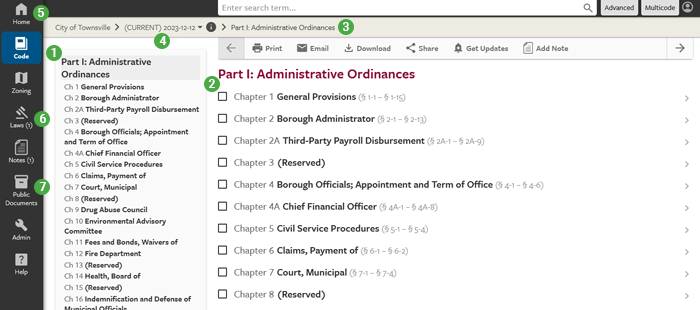
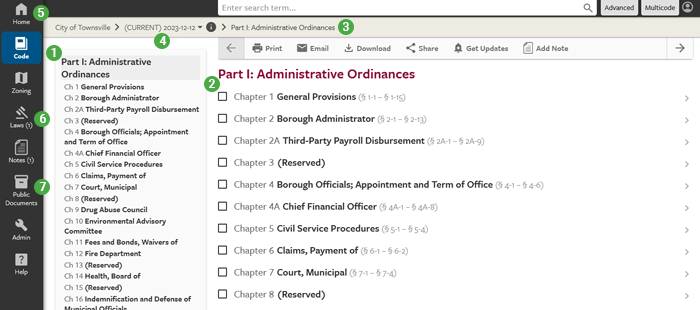
- Table of Contents: Designed for simple navigation, the Table of Contents moves with you so you always know where you are in your Code.
- List of Chapters: Click the checkbox to select a chapter, or click the chapter name to view specific chapter content.
- User Tip: Selecting a chapter, section, or article allows you to use the eCode tools only on that particular content.
- Breadcrumb Bar: Allows you to keep track and maintain awareness of your location within the eCode site. Click the links in the breadcrumb bar to navigate to that level of the Code.
- Home: Returns you to the eCode360 homepage.
- (Current): Returns you to the list of chapters or titles in your Code.
- Laws: View adopted legislation that has not yet been incorporated into the Code. For more information, see Laws .
- Public Documents: View documents that your municipality has uploaded. If you are an Administrator and wish to upload documents to Public Documents.
